Displaying Ufiles with JETdsp
To read a Ufile with JETdsp, select File / Read , then the Ufile radio button.
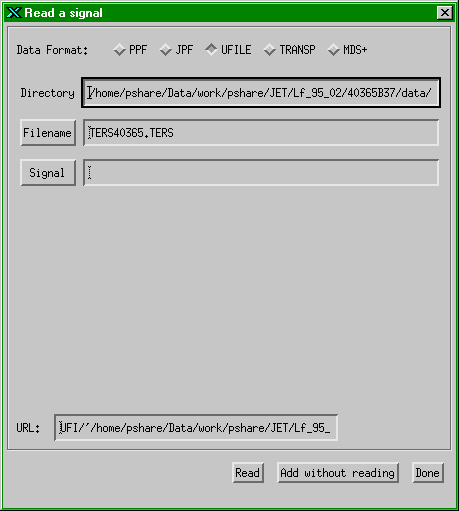
Complete the Directory box.
The Filename button will display a list of files to choose; select a file, or else type the filename directly into the box.
Concatenated Ufiles( eg bptouf output )
The signal button displays the comment associated with each Ufile. Select from the list. Signal name is taken from the first word of the comment.
Single Ufiles
Leave the Signal box blank
After reading a ufile, you can set or change the name by typing into the NAME column
Transposing the Ufiles
|
NB JETdsp curently transposes the X and T axis when reading transp Ufiles |
To correct this , complete the 'Create Signal' dialog box as follows -
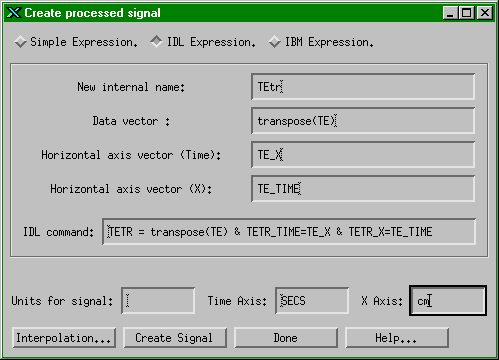
The IDL command box is filled using the items you enter in the internal name, data vector, Time and X vector boxes. Click create signal, then Done
Sample Output
Ufile plotted with JETdsp, selecting Surface plot option from Style menu ( after transposition ) -
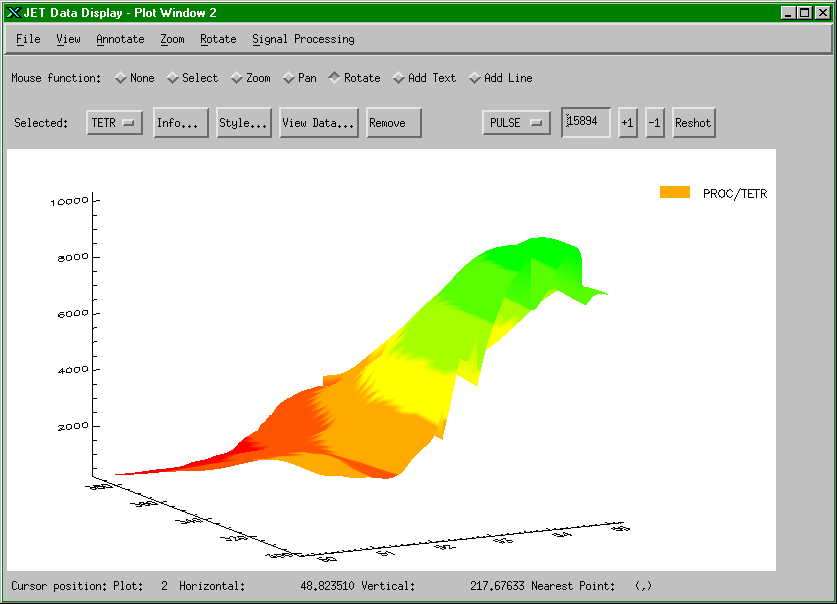
Note that the plot can be rotated - select rotate radio button, drag mouse around the window.