

The TranspData script (~pshare/scripts/whouse/TranspData) can be used to find and restore archived runs which are no longer available in the TRANSP warehouse directory.
In order to locate output from a particular run, say 82864E01, one can execute the command:
TranspData find 82864E01
This yields the output shown below:
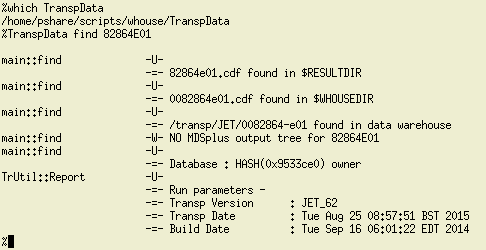
This output indicates that the netCDF file corresponding to run ID 82864E01 is located in the results directory (which would be /common/transp_shared/Data/result/JET/82864/E01/),
the warehouse directory (which would be /common/transp_shared/Data/whouse/JET/0082___/0082864/e01/) and that it has also been archived to the data warehouse. In order to list
the directory paths corresponding to a given run, use the command:
TranspData ls 82864E01
This will display the directory paths shown in parenthesis above. If the data has been archived but is not available elsewhere it is also possible to recover it using the TranspData script.
In this case execute the command:
TranspData rest 82864E01
This will restore the data to the warehouse directory and set up the normal symbolic links from the results directory. It can then be viewed using JETdsp as usual.