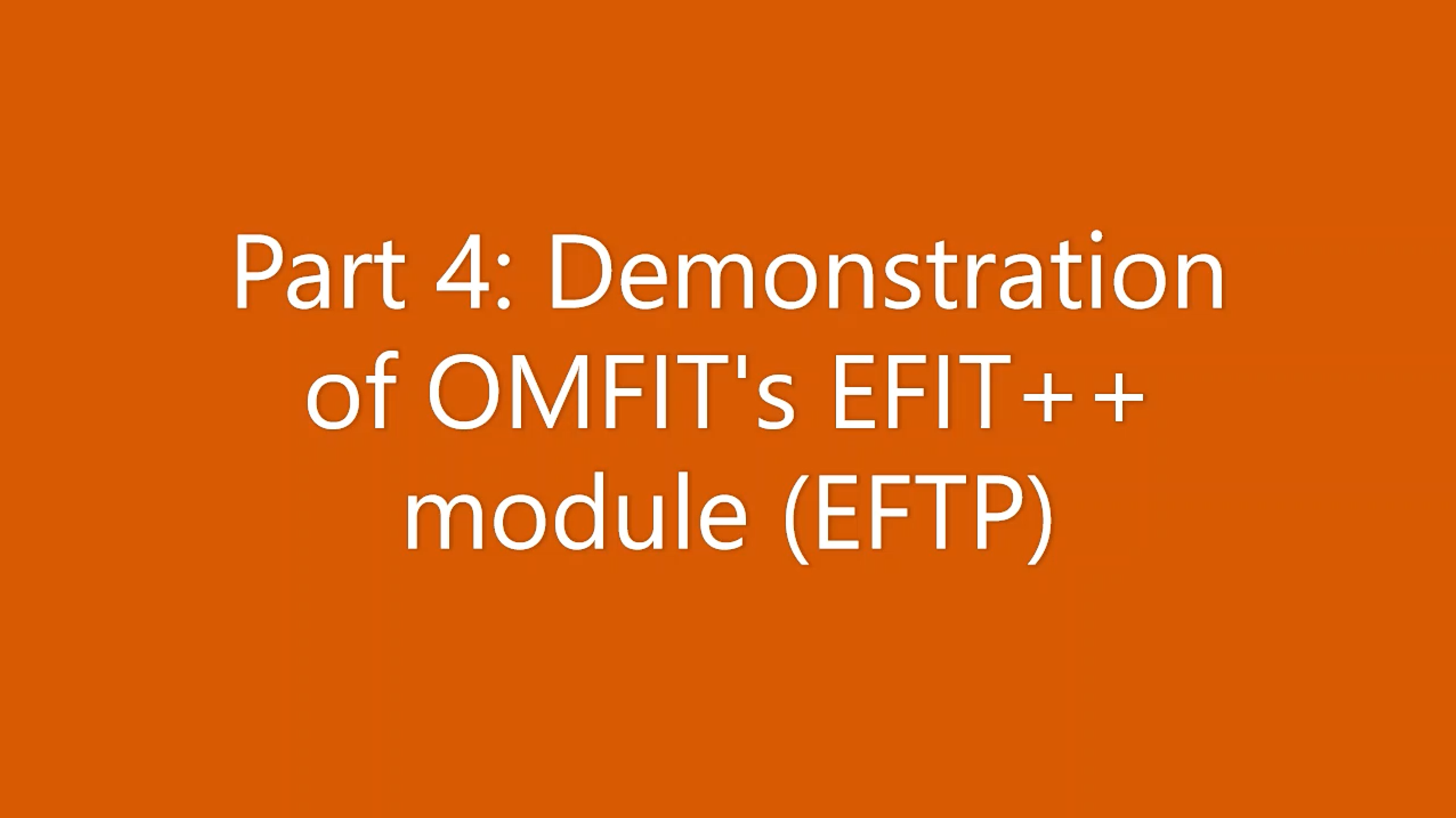TRANSP is a well-established and extensively validated integrated modelling tool. Learning how to use it and interpret its outputs is a valuable skill to acquire. Whether you are just starting off with plasma modelling or already have experience with an equivalent tool, your willingness to learn and contribute to the JET scientific program is warmly welcomed by the TRANSP community. The TRANSP RO and expert team are available for individual tutorials and help with modelling, please do not hesitate to get in touch. In order to get started, there are a couple of conditions that need to be met:
• You need to obtain an account for the Heimdall cluster and be granted access to JET data. To obtain both please contact a JET Task Force Leader that will sponsor your application and then raise a ticket with the CODAS team.
• Once you have obtained the cluster account contact the current TRANSP RO to be added to the JET TRANSP Users Group.
• You need to obtain a FusionGrid certificate and PPPL account. To obtain the certificate please contact Marina Gorelenkova from PPPL. CILogon certificates are no longer being used. The situation is temporary (as of September 2025). New certificate system is going to be installed in December (~8th) 2025. When contacting the PPPL staff member responsible for account creation - currently Marina Gorelenkova - please specify that you are applying for a TRANSP-only account, together with the certificate credentials. Reference the current TRANSP RO as your JET sponsor.
• You need to fill out the OMFIT users agreement form, which is a basic license agreement since the modelling framework is not yet open-source.
The current procedure for preparing, submitting and fetching TRANSP jobs using JET data is based on the python-driven OMFIT scientific workflow framework, managed through a GitHub repository. OMFIT has been steadily gaining in popularity over the last years, with many plasma code developers opting to include their code into the OMFIT workflow in the form of modules (python wrapper). The software platform is encouraging coupling of modules and a transit towards a multi-physics driven fusion development. Starting with OMFIT you might be faced with a relatively steep learning curve, but the effort is well worth it - the capabilities of OMFIT extend well beyond TRANSP, and include a fully functional python environment ideal for embedding your own projects and creating analysis tools. Because OMFIT is GUI-driven, it is welcoming to new users, enabling novices to quickly grasp the idea behing the framework and start preparing and submitting TRANSP runs. However if the user is keen to learn more, there is a lot of potential "under the hood", creating the feeling of a scientific sandbox. OMFIT authors have recorded a set of video tutorials, which we warmly recommend for new users to watch - they are easy to follow and hands-on.
Detailed instructions on how to get started with OMFIT and its TRANSP module for JET can be found in this google doc. The document contains all the steps needed to prepare, submit and fetch TRANSP runs and is aimed at beginner to intermediate level user.
An additional quick-start guide, delving into how the OMFIT dictionary tree is structured, enabling a more independent, GUI-free workflow, can be found in this google doc. The document is aimed at intermediate to advanced level users, wishing to utilize OMFIT beyond its basic capabilities.
A shorter document summarising how to run BEAST (BEtween and Among Shots TRANSP) in the JET Control Room can be found here.
A set of videos was recorded to help staff interested in TRANSP get insight into how the code is set up and run, which includes a short overview of OMFIT's TRANSP module as well.
The videos are based on recordings of individual tutorials made over Zoom, and include both hands-on explanations as well as questions discussed with the attendees. We would like
to thank Z. Ghani and S. Aleiferis for their participation in the tutorial videos. For any additional questions or comments please contact the current
TRANSP RO.
The videos are divided into three parts, with each tackling an important aspect of the TRANSP expertise at JET - Part 1 focuses on a short introduction to TRANSP based on the
material found on the TRANSP@JET webpages, Part 2 digs into the standard input data preparation procedures at JET, and the final Part 3 ties all of these aspects
together in a demonstration of the workflow of TRANSP input preparation in OMFIT. In Part 4 we demonstrate the use of the kineticEFITtime module
in OMFIT in a targeted way - to run EFIT++ constrained by a combination of JET's magnetic measurements and pressure profiles computed in a TRANSP run,
and produce a private PPF EFTP equilibrium reconstruction.
Part 1 - Introduction to TRANSP at JET
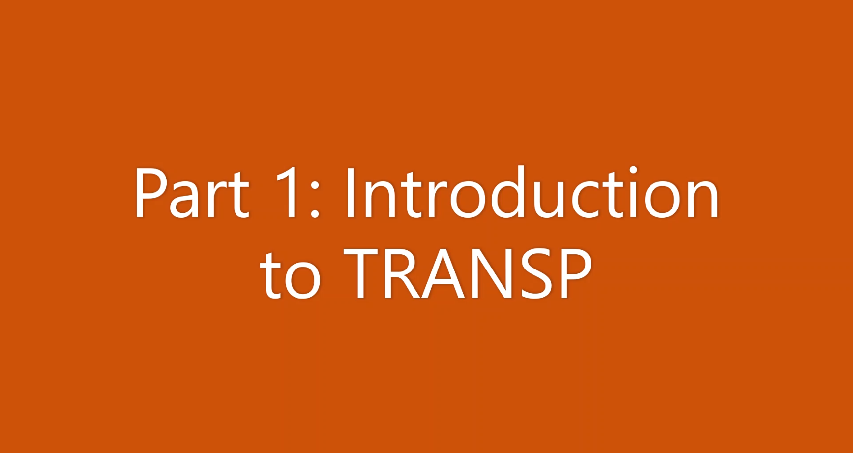
Part 2 - Introduction to data preparation and ProfileMaker
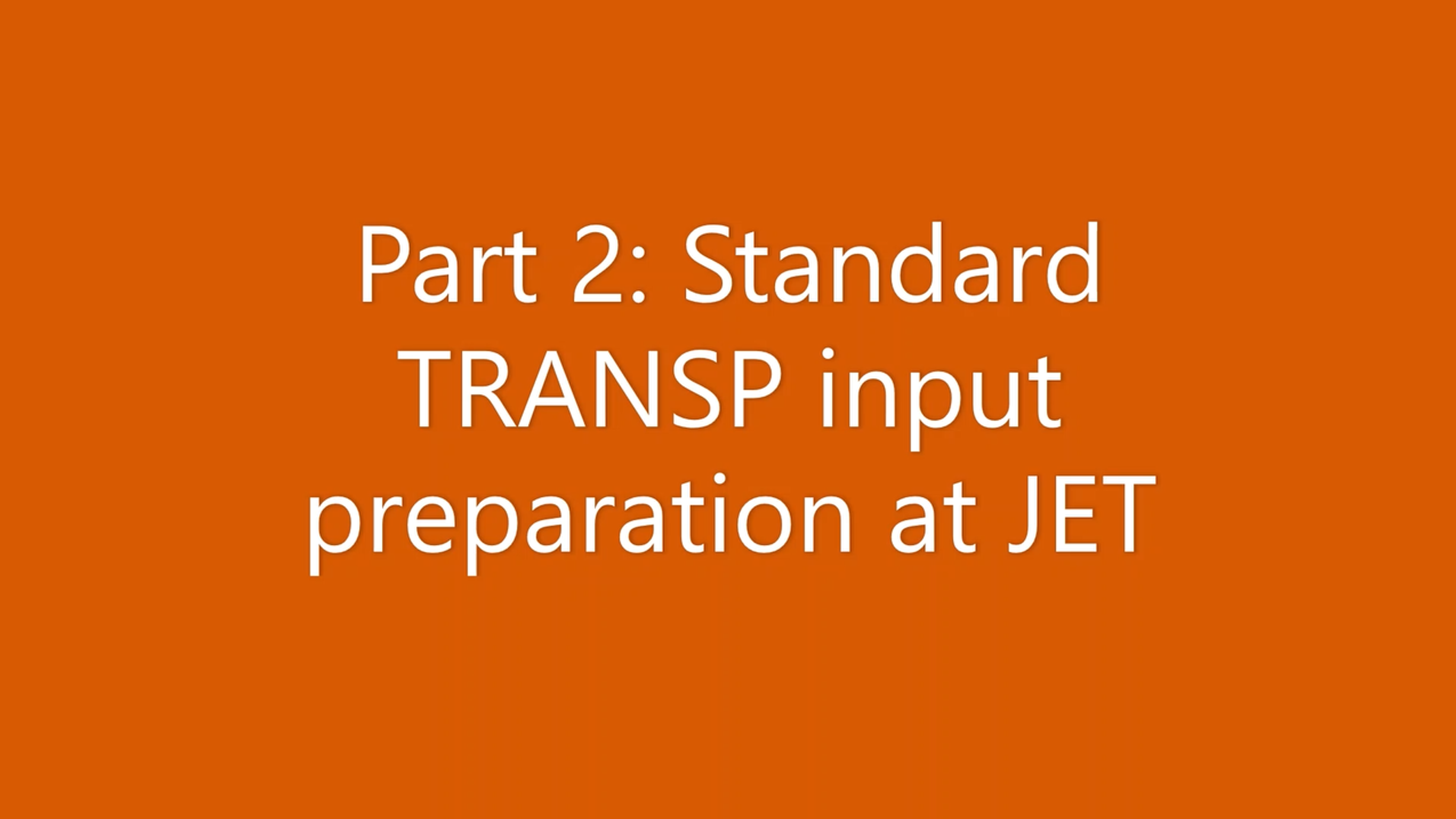
Part 3 - Introduction to OMFIT and its TRANSP module
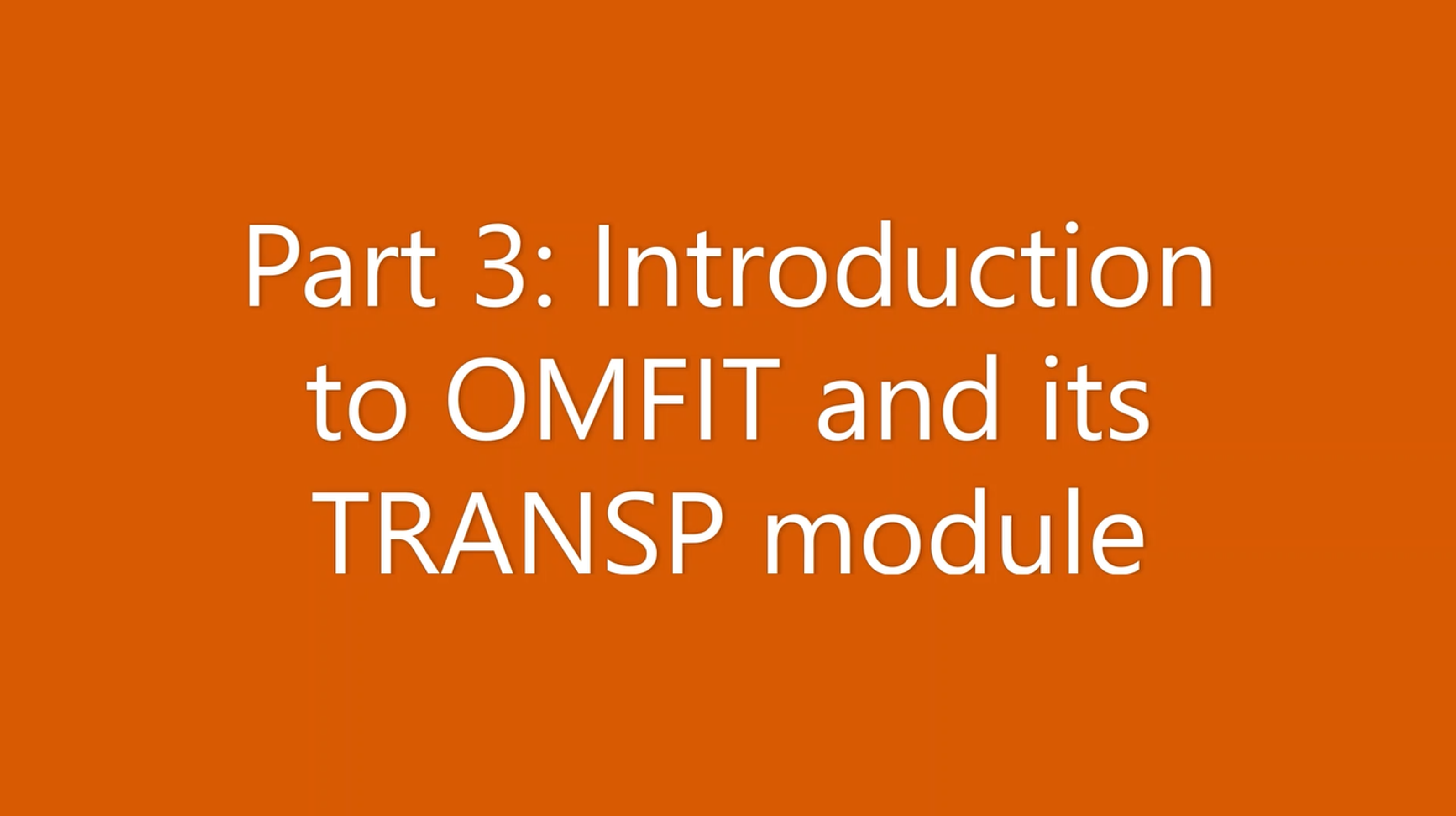
Part 4 - Introduction to OMFIT's kineticEFITtime module (EFIT++)