

This page contains solutions to known problems encountered during the preparation or execution of a TRANSP run:
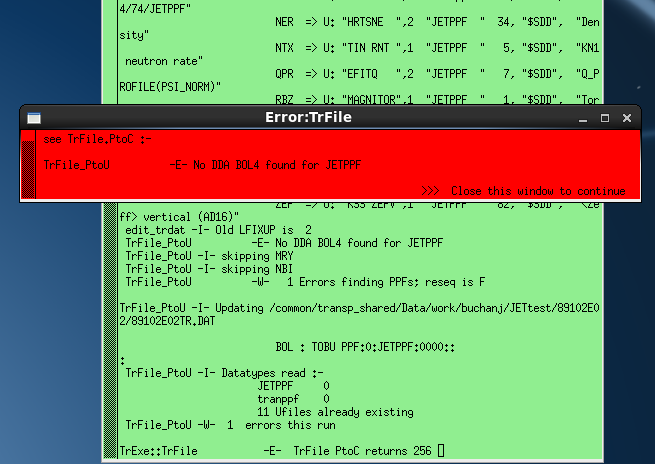
The most common reason for encountering problems at this stage is that one or more datasets specified as input in the TRDAT namelist do not actually exist.
When this is the case an error message similar to the one shown on the right is given. This message suggests that a DDA named BOL4 does not
exist under user ID 'JETPPF' (i.e. public data) for this shot. Looking inside the namelist file it can be seen that this DDA was specified as a bolometry
input for the radiated power:
PREBOL='BOL4'
In order to proceed a different dataset will need to be chosen for this input. If the problematic dataset is non-essential then it may be possible to
simply comment out the lines causing the problem and continue. Note that at this stage the scripts only check that the data specified as input exists,
the TRDAT step checks whether the configuration of the run is consistent with the data being input.
EXTBOL='TOBU PPF:0:JETPPF:0000:: :'
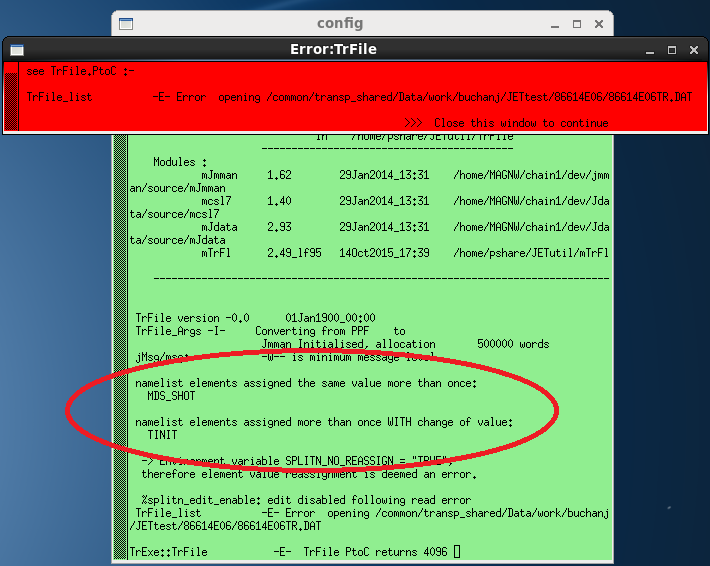
The other error that commonly occurs at this stage in the preparation of run is due to either an unknown variable being present in the namelist file
or a known variable being present twice with different values. In this case the preparation scripts will throw up a red box indicating that there was an error
opening the namelist file (shown right). The green box underneath usually indicates which variables have been set twice with a comment of the form 'namelist elements
assigned more than once WITH change of value: ... '. By editting the namelist file and removing one of the instances of the duplicate variable (or the unknown variable
in the former case) this problem can be resolved.
The TRDAT step checks whether all of the required data for the specified run configuration has been entered and whether this data is consistent and correct. If
errors occur at this step the problem can be identified by checking the TRDAT log file which is named 'runID'_trdat.log and is found in
the TRANSP working directory for the run. The relevant output can usually be located by searching for the text:
***** FATAL ERROR *****
This message (and similar ones) indicate that a setting has been chosen which requires particular input data but that the required input data is absent.
In this particular example the flag NLTI2 has been set to TRUE indicating that a 2D profile for the ion temperature data
is to be used but no ion profile data has been input in the TRDAT namelist. Consequently an error is thrown. Many other settings require particular input
data sets and will yield similar error messages if the data is not provided. To fix this problem either input a data set for the ion temperature using the
trigraph TI2 or switch off the flag NLTI2 and use a different method for determining the ion temperature
(see the Ion temperature namelist section). Two other examples of missing data are given below:
In this instance a flag (NLBPDA or NLBDIA) has been set indicating that diamagnetic beta data is to be read in but no data has been provided using
trigraph BDI. This information is not essential to the run and is simply passed to the output for comparison when provided. Consequently if no data is available the
offending flag may be simply turned off.
In this case TRDAT has not actually thrown an error, just a warning, as the flag NLVPHI has been set indicating that rotation data should be used but none has been
provided. This can be specified using any of the trigraphs VPH, VP2 or OMG. Alternatively the flag can be turned off in which case there will be
no plasma rotation during the simulation.
This error is actually due to input profile data not covering the required radial range. This is clearer from the output preceeding the 'FATAL ERROR' message:
*UF2GET: PROCESSING "BOL": Power radiated W/cm**3 ----------------
...
?CKSETRD: NRIBOL=1 DATA: PLASMA COVERAGE CHECK:
GREATEST LOWER BOUND (*) (R-R0)/A = 1.0000E-01
LEAST UPPER BOUND (*) (R-R0)/A = 9.9900E-01
*EXPECTED MINIMUM COVERAGE TO INCLUDE RANGE (R-R0)/A = 1.0000E-01 TO 9.0000E-01 AT ALL TIMES IN THE ANALYSIS.
%SETRD0: X VECTOR SET FROM UFILE*NORMALIZED OUTSIDE* MAJOR RADIUS DATA
***** FATAL ERROR *****
?SETDAT2 -- ERROR INTERPOLATING PROFILE DATA
?SETD2D: ERROR PROCESSING => @data/BARA82864.AVFL_0217 (BOL)
As can be seen from the error message, the radial extent of the input data is expected to cover the range 0.1<r/a<0.90 which is seemingly not the case here. The range specifications
can be seen here. In this case data will need to be found which covers the required range or an alternative method will need to be adopted which
does not require profile data for the variable of interest (in this case bolometry).
Sometimes this error can occur for data sets which extend down to exactly r/a=0.10. In this case you can manually
change the r value of the lowest r point in the Ufile to 0.999999 in order to avoid the error. The Ufile name is indicated in the error message, in this case it is
BARA82864.AVFL_0217.
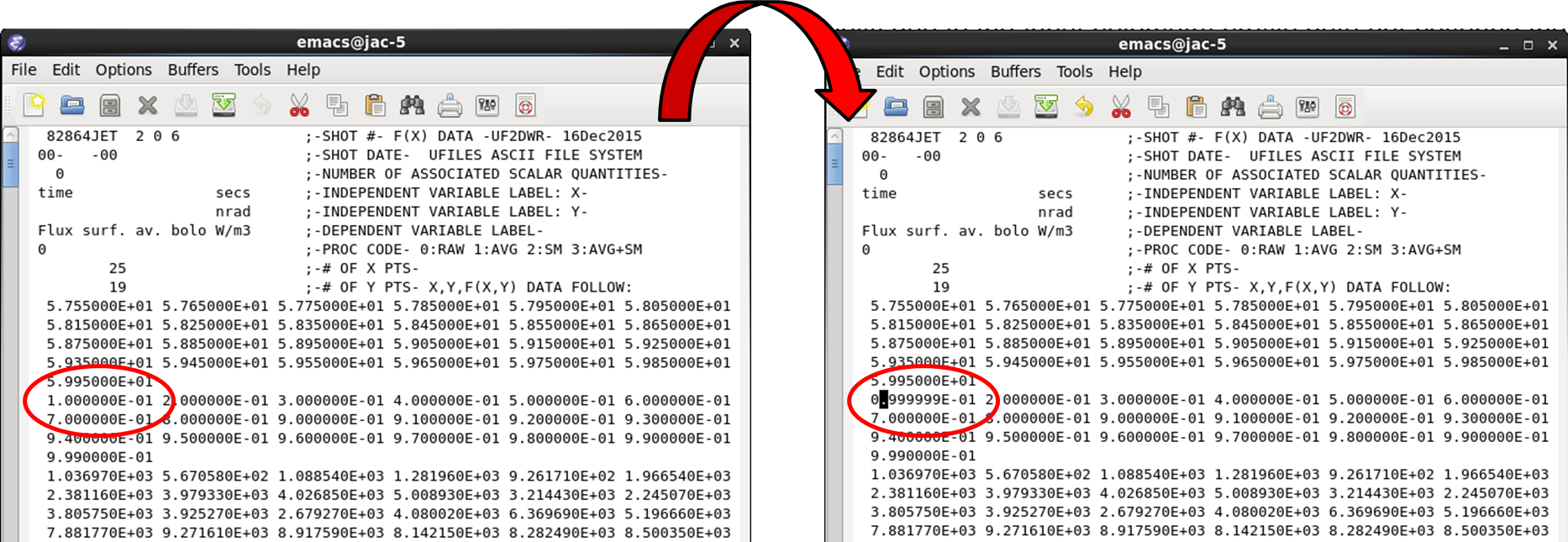
This error message indicates that TRDAT does not understand the units used in one of the Ufiles. The name of the offending Ufile and suggested alternative units will be given near to the error message. Resolving the issue involves opening the Ufile and changing the unit which is not understood to one which is considered acceptable by TRDAT. In this case the gas flow Ufile specifies a deuterium flow rate in 'trons' short for 'electrons per second'. Changing the unit in the Ufile to '/SEC' will fix the problem.
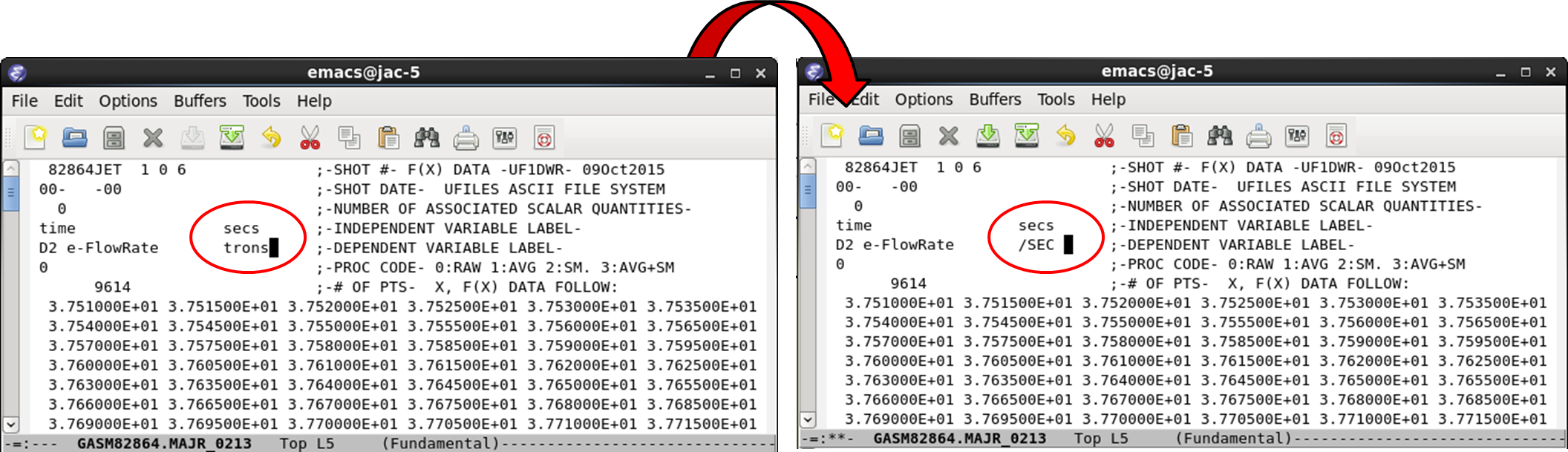
Many problems can occur during the execution of a TRANSP run. In the event of a failed run it is best to contact the
TRANSP ROs for assistance. If you wish to attempt to
diagnose the error yourself the best place to start is the log files. These are located in a sub-folder of the TRANSP working directory for the run
named either tr_'runID'_mpi or tr_'runID'_ser depending on whether the code was run in parallel or serially.