

The documentation here refers to the older system. This system will continue to exist but will not be maintained going forwards so we advise you invest the time in learning the new OMFIT system discussed on the main running TRANSP page. Further information about running TRANSP at JET using this system can be found on the TRANSP operations at JET website.
In order to be able to run TRANSP you must be a member of the TRANSP Users Group. To be added to this group please contact the TRANSP ROs. Further to this you will need an account on the JET Analysis Cluster (JAC). In order to get an account please contact CODAS.
Once you have a JAC account and are a member of the TRANSP users group you can start the TRANSP
environment by entering the command:
~pshare/transp_window pro
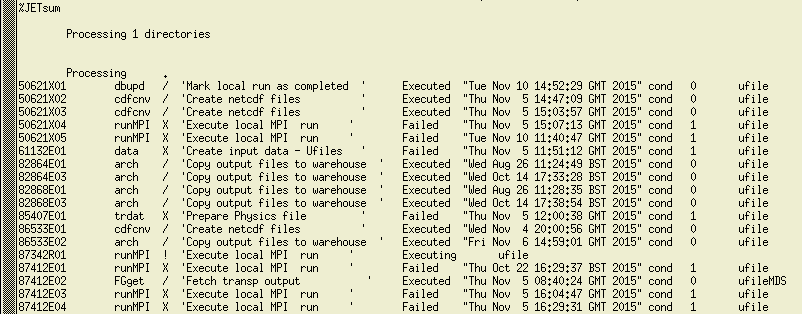
This will start a new terminal window and set the required environmental variables to the correct values. You will be moved to your TRANSP users working directory on the TRANSP
shared disk. This will have a name like /common/transp_shared/Data/work/shortname where 'shortname' is replaced with whatever your short user ID is.
This location is pointed at by the environmental variable $WORKROOT. The first thing you should do is create a new directory with a name containing the name of the
tokamak you are interested in performing TRANSP runs for as the job submission scripts will look for such a directory. For the purposes of this explanation we will assume that the
name JETtest has been chosen.
mkdir JETtest
In order to get a quick overview of all your current active runs you can simply type JETsum into the terminal window. This prints a list of run IDs corresponding to
the active runs as well as information on what stage of the submission process that run has got to. An example output of this script is shown on the right.
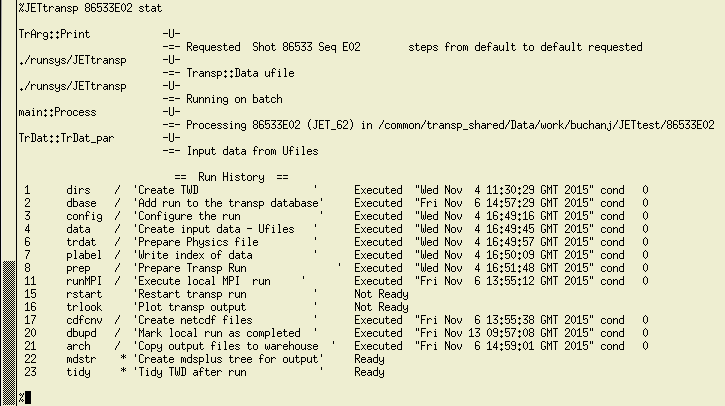
TRANSP runs are identified by a unique run identifier. This consists of the shot number followed by a 'sequence number' which itself consists of a letter followed by two digits. Users at JET are each assigned a letter, speak to the TRANSP ROs about being assigned one. So for instance if your user letter was 'E' a run ID corresponding to shot 84647 would be 84647E01. The sequence numbers allow multiple runs of the same shot.
Submission of TRANSP jobs at JET are controlled by a set of PERL scripts. These are interfaced with via calls to a script named JETtransp. Submitting a TRANSP job
involves using JETtransp to go through a series of steps which prepare the job and then submit it. These steps will be described in the following sections. For now note that
to get status information on a particular run, say 86533E02 one can type:
JETtransp 86533E02 stat
To learn how to begin a new TRANSP run see the section Dirs & Dbase.