

Next (Arch & Tidy steps)
Back (Plabel & Prep steps)
Home
To submit your TRANSP run type:
JETtransp 'runID' step runMPI
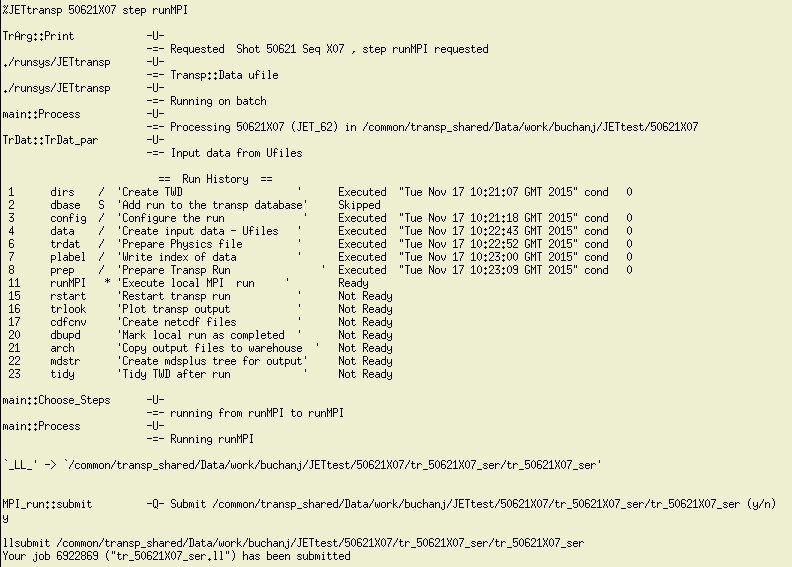
You will then be prompted to confirm that you wish to submit the run, type y to do so. Once this is done the run is submitted and typing JETtransp 'runID' stat
should show the runMPI step as 'Executing'. Once the run has completed the stat command will either show the runMPI step as failed
or it will list a step cdfcnv as completed. The cdfcnv step runs automatically on successful completion of a run. This step takes the output plasma state files
( 'runID'XF.PLN & 'runID'YF.PLN ) and creates the output netCDF file 'runID'.CDF from them. The output file is originally located in the TRANSP
result directory for the run /common/transp_shared/Data/result/JET/'shot'/'sequence'. A symbolic link is also set in this directory which allows JETdsp to read the file.
During execution of a run it is possible to obtain the results of the steps executed so far via the following command:
JETtransp 'runID' step trlook
The trlook step creates a folder in the TRANSP Working Directory ($TWD) called 'trlook' and copies the intermediate output files from the node where the job is executing into
this folder. It then runs the cdfcnv step to create an intermediate netCDF file and again places this in the results directory for the run where it can be viewed with JETdsp.
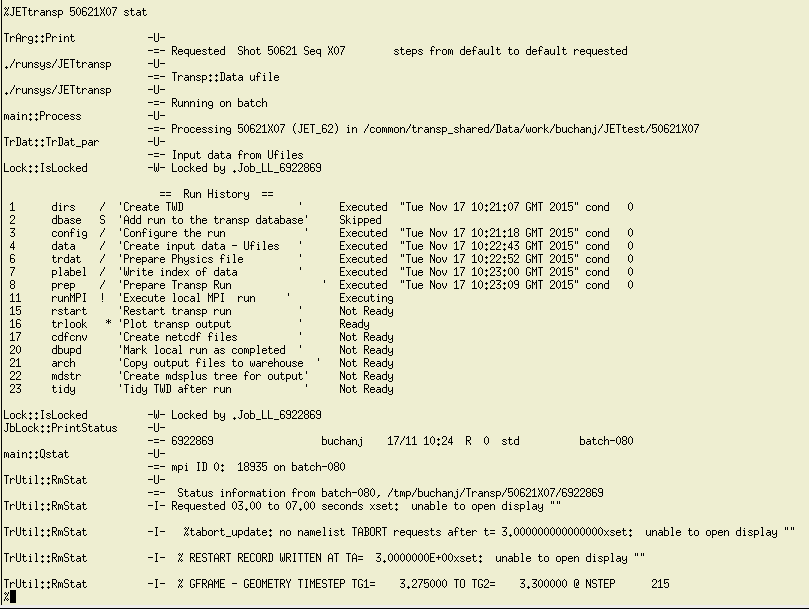
If the run ultimately fails it will be necessary to consult the log files. The execution output file is located in the TRANSP Working Directory and will be named 'runID'tr.log,
the error output and the processor log files are located in the TWD in a folder named either tr_'runID'_mpi or tr_'runID'_ser depending on whether the code
was run in parallel or serially. For information on how to debug your run see the troubleshooting section.
The last normal steps to be executed are the arch & tidy steps.