 JETDSP
JETDSP
|
Axis Reallocation for Transp signalsProfiles loaded from Transp output files are stored against a range of axes. For some of these signals it is possible to change the axis which they are plotted against. Signals stored as functions of X or XB can be changed to become functions of X, XB, RZON, RBOUN, RMNMP and RMAJM. This is done by selecting one or more signals from the main list of signal and selecting the appropriate menu option. For example to convert a signal onto RMAJM select Transp Functions->Reallocate Base->RMAJM as shown below. 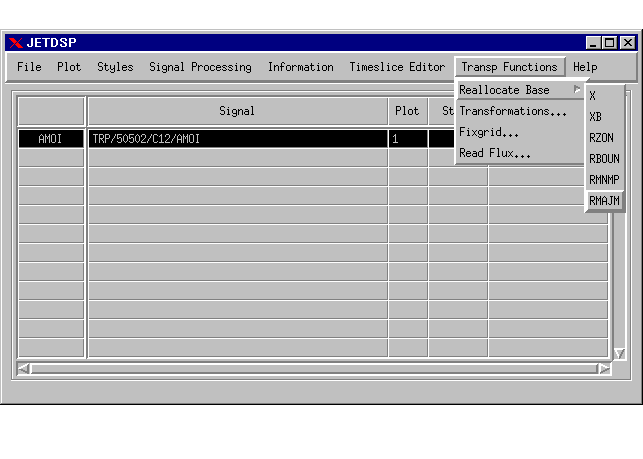 By default a new signal is produced but this can be changed. There are also two parameters which control the shape of the final signal. These are the extrapolation scheme used, and whether mirroring is used when projecting onto RMAJM. All of these are controlled by the Transp preferences (File->Preferences). |