 JETDSP
JETDSP
|
Reading TRANSP data into IDL-JETDSPThe current version of JetDSP contains functions to load and view data output by TRANSP. Currently this data can only be read using the jac machines and the TRANSP functionality is normally hidden. To change this edit the .jetdsprc file and add/edit the line "USE_TRANSP 1" taking care to separate them with a space. To load a TRANSP signal into JetDSP select 'File -> Load Signal' from the menu bar. This will bring up a new window, and click on the TRANSP button in the top row. The window should now look like this. 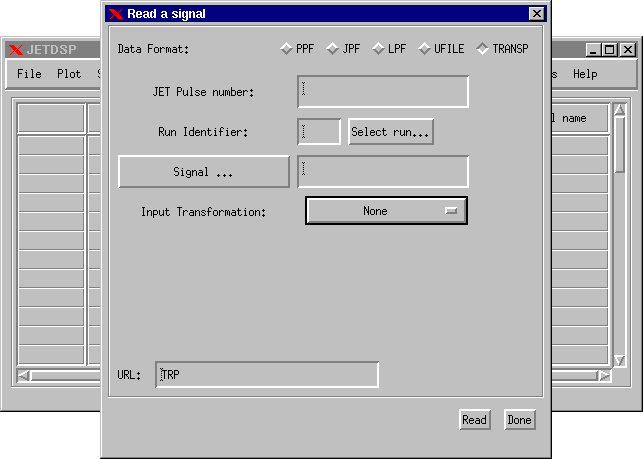 To load the data type in the pulse number, run identifier and the signal. If the run id is not known, then a list of possible values can be displayed. Once the pulse has been entered, clicking on the 'Select Run...' button brings up a list of valid run id's from which one can be selected. 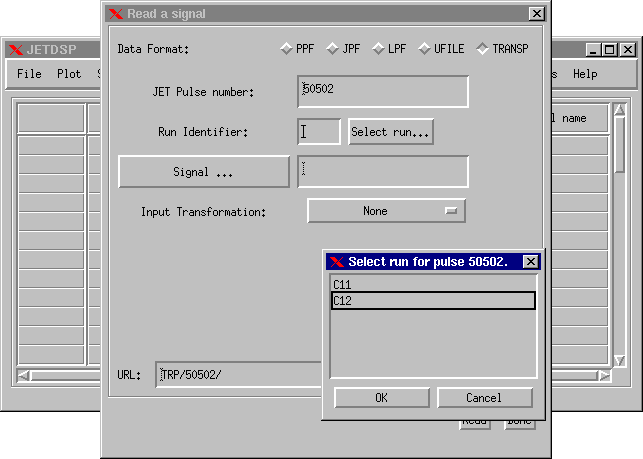 Once the pulse and id are entered a list of signals for a specific run is displayed by clicking on the 'Signal...' button. 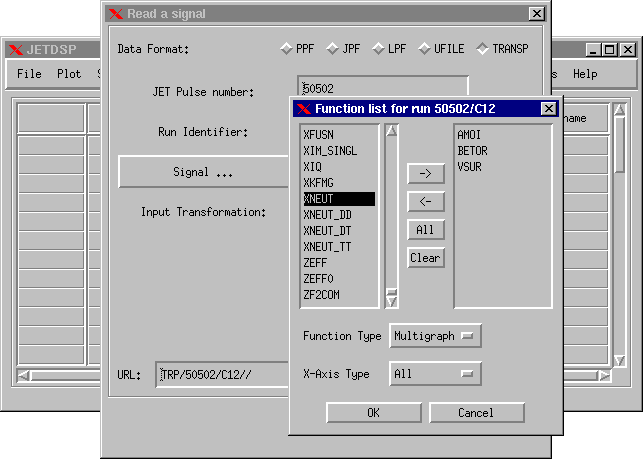 The signals are sub-divided by type and x-axis. To select a signal click on the name in the left hand list and then click on the '->' button. To remove a signal click on the name in the right hand list and click on the '<-' button. Several signals can be selected using the Shift and Control buttons whilst clicking on the list. Once all signals of interest are shown in the right hand list, click on OK. The selected list of signals is now displayed as a comma separated list in the signal box. If the list of signals is already known, then it can be typed directly into this box. To read the signals, click 'Read', and the JetDSP display should update to show the loaded signals. 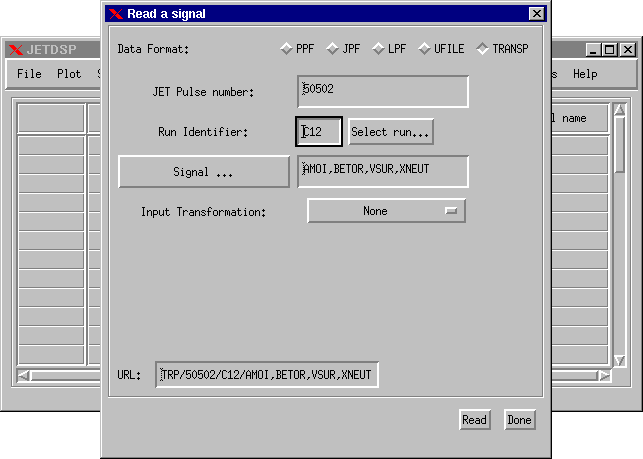 Once all the required signals have been loaded, click on the 'Done' button. |