 JETDSP
JETDSP
|
Loading and Manipulating Transp Flux Contours into JETDSPThe flux contours stored within the TRANSP run data can be read into JETDSP using the menu function 'Transp Functions->Read Flux...'. This brings up the window below. 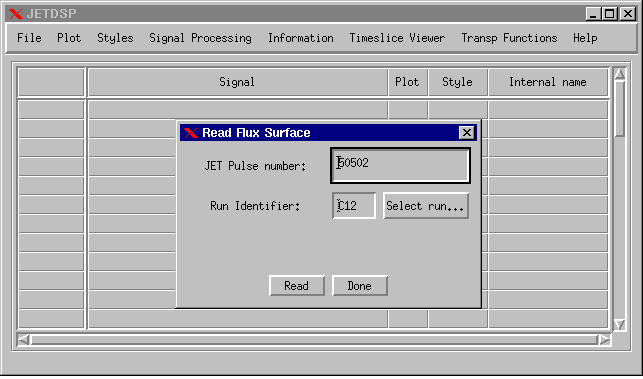 This is similar to the main signal loading dialog. The pulse and run id shown in the window correspond to the last TRANSP run accessed. On clicking 'Read' all the data corresponding to the flux surfaces is loaded in. This is not quite the same behaviour as VIPER since this corresponds to all timeslices. To view a single slice it is necessary to use the signal slicing function. A proposed future development is to animate a series of timeslices to allow a movie to be created. |