 JETDSP FAQ
JETDSP FAQ
My IDL plot disappears after being covered by another windowUnix users experience this problem when they are running an X terminal emulator such as Exceed, without backing store enabled.The following instructions show you how to enable backing store on Exceed version 5.1.3. and version 6.2
If you haven't previously done so, upgrade to Exceed version 6.2 if possible. This fixes several other problems as well. Select Xconfig from the Exceed sub-menu of the Windows Start-Programs menu. The following appears:
Double click the 'Performance' icon to give the following dialog: 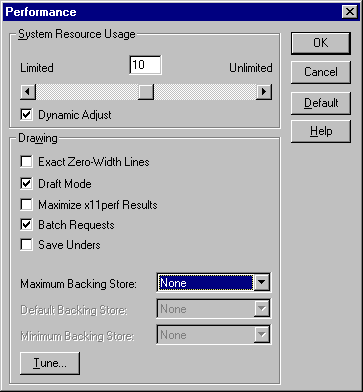
Select 'Always' for the maximum backing store, and 'None' for the default backing store at the bottom of this dialog, so that it looks like this: 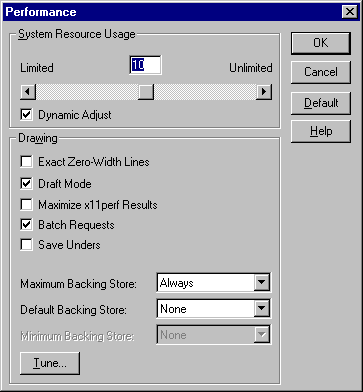
Click 'OK' and confirm that you want to continue to enable backing store. |