|
|
Standard Sets - saving plots
Saving and Reading a Standard Set
A 'Standard Set' is a file that defines a plot. Standard sets are
plain text files and have extension .jss.
After you have read in a group of signals that you need to look at
together, you can save this combination to a standard set. The next time you want to
read these signals, you will only need to tell JETDSP the name of this standard set,
instead of the name of each individual signal. You can also re-read the same set of
signals for a different pulse number.
A standard set may include processed signals.
Currently (from version 2.0 of JETDSP), standard sets can be saved from and read into both the JETDSP main window and the View and Print window.
It is possible to save the whole plot setup to standard sets - and hence save and recreate whole plots as standard sets.
Standard sets from IBM-NEWDSP have been translated. Details of how to open these are given here.
The Save Standard Set dialog box
To create a standard set:
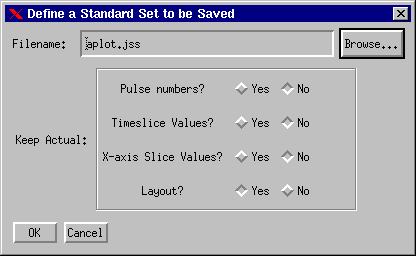
- Choose whether you want to keep actual pulse numbers or not. If 'No' is chosen
here, then when you read in the standard set (see below) you will be able to replace the
pulse numbers of the signals in the standard set with those from a different pulse.
- Choose whether you want to keep actual time or X-slice definitions or not. If 'No' is chosen
here, then when you read in the standard set (see below) you will be able to replace the
slice definitions of the signals in the standard set (if it contains signals that were sliced either at the time of reading or using the 'Signal Slicing' dialog) with those from a different pulse.
- Choose whether you want to retain the layout of the picture that these signals or not. If you do select this option, the graphics will be saved (including the most recent zoomed axis ranges)
- Fill in the name of the standard set you want to save and click 'OK'. The program
will prompt you if the file already exists. The default extension for standard sets
is .jss. See JETDSP's setup files
for the default location of the standard set files.
The Read Standard Set dialog box
To read a standard set:
- from the File menu of the JETDSP main window,
choose 'Read Standard Set...'. The following dialog will appear:
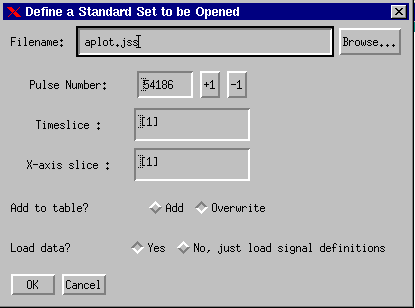
- type in the name of the standard set you require - or click the Browse...
button to pick from a directory listing. See JETDSP's setup files for the default location
of the standard set files.
- choose a pulse number. 0 refers to the most recent pulse. The standard set
will only apply this to the signals in the standard set if it was created with the 'Keep
actual pulse numbers' option set to 'No'.
- choose slice parameters if the standard set contained signals that were sliced on reading or by the signal slicing dialog. The standard set
will only apply these to the signals in the standard set if it was created with the 'Keep
actual T (or X) slice' option set to 'No'.
- choose whether to add the signals to the table, or overwrite the contents of the table
with the standard set signals.
- choose whether to load the data for the signals immediately, or whether to load all signals in the set as unread signals.
- OR from the File menu of the View and Print window, choose 'Read Standard Set...'. The following dialog will appear:
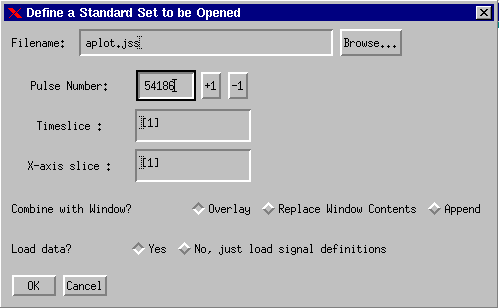
- type in the name of the standard set you require - or click the Browse...
button to pick from a directory listing. See JETDSP's setup files for the default location
of the standard set files.
- Define the pulse number and slices (if applicable) as above
- choose whether to overlay the signals on the picture, or overwrite the contents of the picture with the standard set signals, or whether to just Append these new signals to the picture at the bottom of the plot
- choose whether to load the data for the signals immediately, or whether to load all signals in the set as unread signals. If you do load these signals as 'unread', the Reshot button can subsequently be used to try to read them for a given shot.
Examples
Two example standard sets are:
- Overview - showing the time evolution of basic physics
parameters
- Equilibrium - showing the time evolution of plasma
equilibrium
These are delivered with the standard PC distribution (but not Unix).
Acknowledgements: thanks to Darren McDonald for providing these standard set examples.
If you have any good examples you would like to contibute please contact dmsd-support@jet.efda.org..
|
 JETDSP for IDL Online Manual
JETDSP for IDL Online Manual