Changing the cursor type
Changing the cursor
You can change the appearance of the cursor in JETDSP by using the View - Cursor menu on the View/Print window:
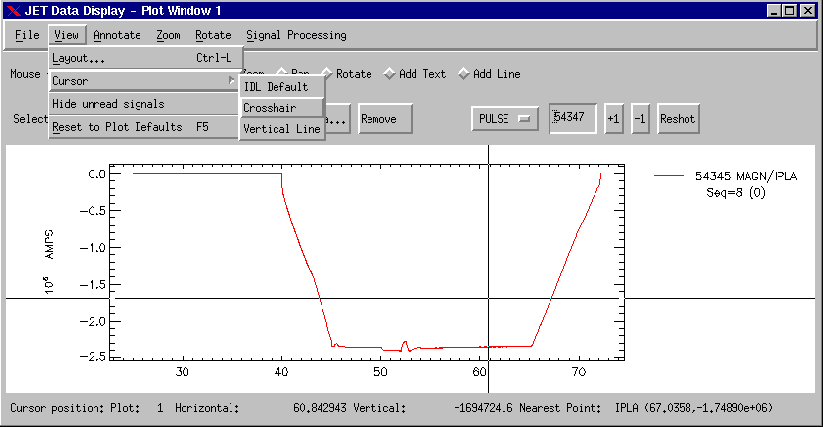
The default cursor type can be set in the Interactive program panel of the Preferences dialog, invoked by choosing 'Preferences' from the File menu. See here for more information about the Preferences dialog.
|
 JETDSP for IDL Online Manual
JETDSP for IDL Online Manual